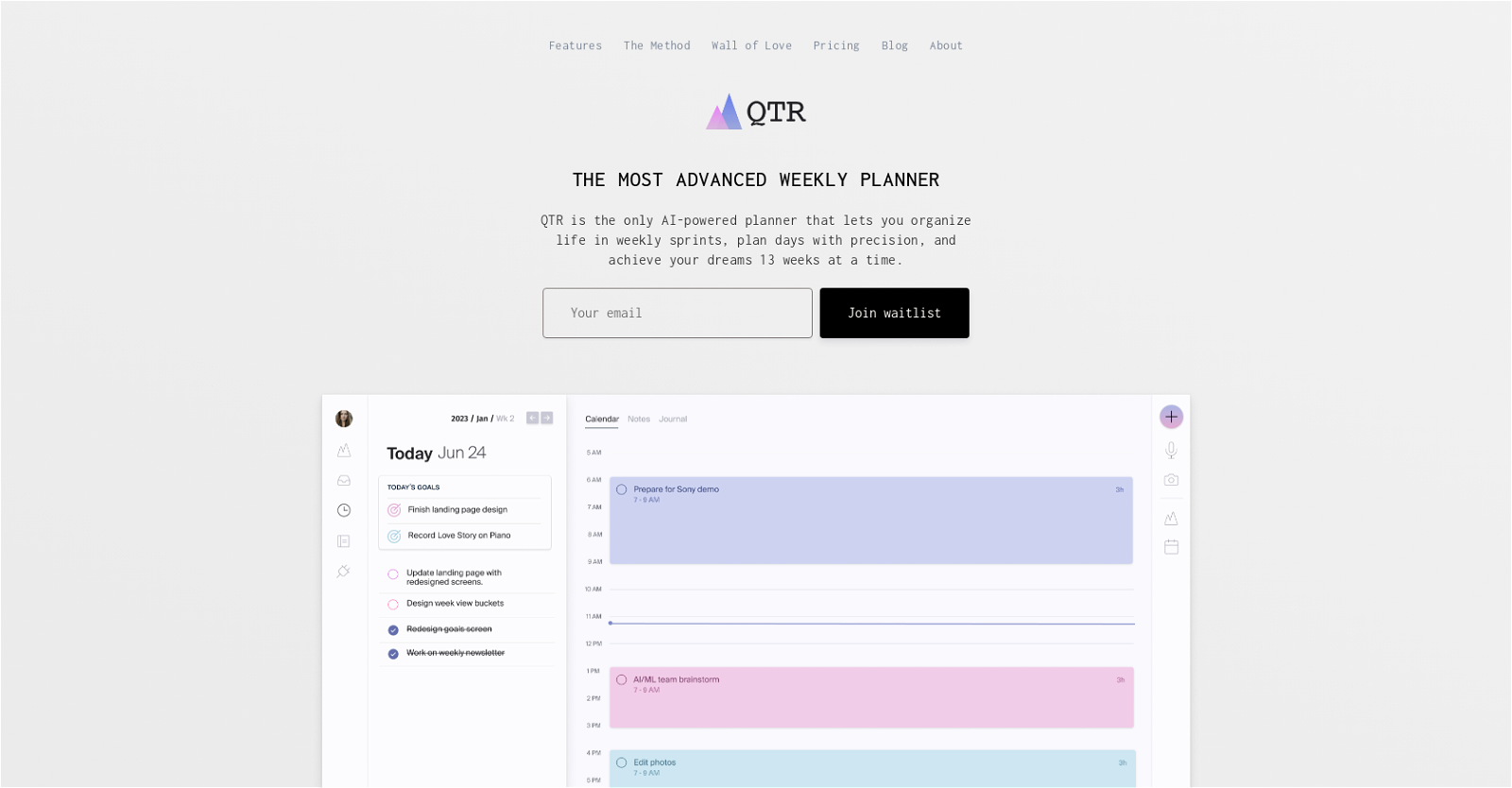QTR
QTR is an advanced quarterly planner that offers a unique approach to organizing and planning your life. Unlike other productivity tools, QTR combines long-term planning with daily planning, allowing users to seamlessly transition from setting goals for the quarter to planning their days in precise detail.
With QTR, users can organize their lives in weekly sprints, ensuring a structured and focused approach to their tasks and priorities. The tool also offers a time-blocking feature, enabling users to plan their days with precision by dragging tasks directly into time slots and syncing with their calendars.
In addition to task and time management, QTR provides a journaling feature that allows users to maintain separate journals for daily, weekly, quarterly, and yearly reflections.
This flexibility sets QTR apart from other digital systems. QTR also supports project planning, offering various brainstorming tools such as lists, boards, trees, mind maps, stickies, easels, and notes.
Users can track their goals, define timeframes, link them to projects, and monitor their progress.Overall, QTR stands out as an all-in-one productivity tool that combines goal setting, organization, time management, and journaling.
Its unique approach to planning, flexibility, and integration of various features make it an appealing option for individuals seeking a comprehensive tool to help them achieve their ambitions.
Would you recommend QTR?
Help other people by letting them know if this AI was useful.
Feature requests
If you liked QTR
Help
To prevent spam, some actions require being signed in. It's free and takes a few seconds.
Sign in with Google